
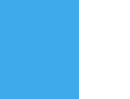
|
23 January 2005 Hello to All, Welcome to this issue of The Family History Help and Product Review Newsletter. I hope that your new year is off to a great start! --------------------------------------------------
In This Issue...1. 9 Easy Steps for Creating a 2004 Family Archive on CD-ROM: See how I did it!2. Product Review: Microsoft Photo Story 3 for Windows XP (Free Download) 3. Cool Tool You Can Use: www.FutureMe.org 4. Site of The Month: Sponsor Ad - Are Your Children Protected?Anti-Virus/Internet Filtering/Parental Control/ and Firewall ProtectionDear Subscriber, I'm pleased to announce we've partnered with Bsafe Online to provide you the very best Protection Services available today. I began using Bsafe about two months ago. I have all four of our computers protected by it. It updates automatically over night and it's Internet Filter/Parental control features help keep Internet filth away from my kids. I could never figure out how to set up a firewall to protect my computer. Well Bsafe has a firewall that works great. I still don't understand how it works, but I know that it does. I found their service to be reliable, very fast, and compatible with my existing Internet service. Sign-up is secure, and the price is quite reasonable. Their Internet Protection Service is easy to install, and their filter database is updated automatically every night (no maintenance or configuration required on your part). If you are one of an ever-growing number of people concerned about family Internet safety, please take a moment Use this Link to Learn More about Bsafe. I highly recommend it! Create an Annual Family Archive on CD-ROM in 9 Easy StepsThis year I created a 2004 Family Archive CD-ROM for my family. It has all the best digital photos that we took throughout the year.Additionally I added eight other categories of stuff to the CD-ROM, to include Journal Entries, Audio Clips, a few Video Clips, Goals for 2005 and more. I used
Family History CD Software
and I put together a page on the Website to explain how I did it and to show you how you can create one for your family too! Afterall, you probably have most of your digital pictures, from last year, just sitting there on your hard drive. Archiving those pictures and other items onto a CD-ROM archive is the perfect solution
9 Steps to Building a 2004 Family History Archive on CD-ROM
Product Review: Microsoft Photo Story 3 for Windows XP Users(Free Download)Read my review of Microsoft's new Photo Story 3 for XP slide show software. If you use Windows XP this is a must download.I've also included a short 9 segment video tour of the new software. See how a slide show is put together, using Photo Story 3!
Review of Microsoft Photo Story 3 for Windows XP
Cool Tool That You Can Use...This tool is actually a Website. I'm not sure how I came across it, but you may find it very useful.It is FutureMe.org and it is designed to write notes to yourself and have them sent to you at a future date, via e-mail. Well I don't really see much benefit in that, but what I've began using it for is to prepare about four to eight short e-mails to be sent out to my parents and my only living grandmother. Each of these e-mails contain a question or two each about their lives that I'd like them to answer and tell about! The lifestory workbook
Memorygrabber is a great source of questions to include. Each of these "future" e-mails will be sent off on the dates that you specify. It's nothing too fancy, but it works and I thought you'd like to take a look at it. www.futureme.org
Site of the Month: Best-Family-Photography-Tips.comBest-Family-Photography-Tips.com is a site created by Robert Bezman. He is the owner of Custom Photographic Expressions, located in the Chicago area.His site is filled with an arsenal of photographic tips and techniques that the pros use, but now Robert will let you in on their secrets...saving you time and money. Robert says... "If creating the best family photography portraits for your family event is a top priority, you're in the right place. We will provide everything, and I mean EVERYTHING required for your family to preserve precious memories forever" As a professional photographer specializing in family photography, I understand the frustrations, anxiety, and stress caused by wanting to perfectly capture photographs at a significant family event. In fact, what started me on the road toward becoming a professional family photographer was a photographic disaster I "affectionately" refer to as "My Life's Most Embarrassing Moment"... but more on that later.
If you don't own a digital camera, we'll show you how to choose the best one for you. You'll also learn how to save money buying all kinds of photographic equipment. If you already have a digital camera but don't know anything about family photography techniques, we'll show you how to turn a "That's nice" picture into a "WOW!! Photograph." Please take a moment to review the great information on Rober's site: Best-Family-Photography-Tips.com
On a Side Note...While Robert has been a professional photographer for many, many years he only recently built his Website.In fact, two months ago his site didn't exist. He uses www.sbi-webtools.com just like I do for my FamilyHistoryProducts.com Website, to create his website. Find out why he and countless others are so excited about what SBI does for them...and can do for you. Click the banner below
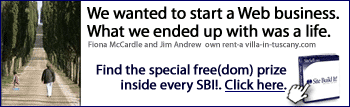
In Conclusion....Thank you for reading this newsletter. I hope you enjoyed it and found it beneficial.Please forward this newsletter to a friend. Until next time! All The Best, Michael R. Boyter https://www.familyhistoryproducts.com http://www.sbi-webtools.com
New! CommentsHave your say about what you just read! Leave me a comment in the box below. |
