Take Control of Your Life with The Journal!
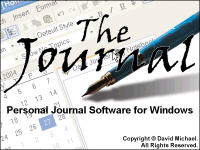  Journal software for your PC computer! Keeping a daily journal or diary has never been easier! The Journal always knows what day it is, and automatically brings up a new entry for you every day. The Journal runs on
Windows 95/98/ME, Windows NT/2000, and Windows XP!
Journal software for your PC computer! Keeping a daily journal or diary has never been easier! The Journal always knows what day it is, and automatically brings up a new entry for you every day. The Journal runs on
Windows 95/98/ME, Windows NT/2000, and Windows XP!
 Let Journal Software Keep Your Life Organized! With The
Journal you can be as organized as you want to be! Keep your "daily
pages" separate from your work notes, or your dreams separate from
your correspondence--but only if you want to! Let Journal Software Keep Your Life Organized! With The
Journal you can be as organized as you want to be! Keep your "daily
pages" separate from your work notes, or your dreams separate from
your correspondence--but only if you want to!
 Do it Your Way! The
Journal has no "agenda"--except to be as useful as possible. Use
any journaling style you want, or none at all. It's completely up to
you! Do it Your Way! The
Journal has no "agenda"--except to be as useful as possible. Use
any journaling style you want, or none at all. It's completely up to
you!
 The Journal is Perfect for... The Journal is Perfect for...
- Professionals! Use The Journal to track your daily
progress on all your projects! Keep your professional secrets secret!
- Students!
Take The Journal with you to class! Never misplace notes or struggle
with deciphering your handwriting ever again!
- Writers!
Whether you are a professional writer or still an aspiring author, The
Journal can help you organize your manuscripts and ideas.
- Self
Improvement! Journaling is a powerful tool of self analysis.
With The Journal, you can quickly and easily record your thoughts
and feelings throughout the day.
- Daily Devotionals! Record your spiritual insights and know
that you can always find them again!
 One on one Help! To make The Journal even
easier to use, you will have continued "one on one" e-mail
contact with the designer and creator of The Journal. One on one Help! To make The Journal even
easier to use, you will have continued "one on one" e-mail
contact with the designer and creator of The Journal.
Start today! If you have
ever wanted to keep a personal journal, start a diary, or simply organize
your many notes, now is the time! The Journal offers a Free 45-day
Trial.
Features of The
Journal
· Multiple
Users - The Journal supports an unlimited number of users, each
with their own password.
· User-Defined
Entry Categories - Daily entry, weekly entry, monthly entry,
even "loose-leaf" are all possibilities with The Journal! Create
as many entry categories as you need. There's no limit! The Journal even
allows users to share categories.
· Powerful
Editing Features - The Journal includes many powerful
word-processing features such as text formatting (bold, italics,
underline, and strikeout), paragraph alignment (left, right, centered,
block), drag-and-drop, live spell check, auto-correction, and powerful
printing features.
· Stores
Anything - The Journal supports more than just text. Insert
pictures (most graphic formats supported) directly in the entry.
· Security
- The Journal employs state-of-the-art password protection and encryption
to keep your information safe. Plus there is a handy "hot-key"
for quickly hiding The Journal as well as the option to automatically hide
The Journal if you're idle.
· Backup
and Restore - Don't trust your valuable entries to the whims of
a hard drive or operating system--backup often!
· Customizable
- The Journal's menus and toolbars are fully customizable, and with
extensive user preferences you can make The Journal perfect for you!
Download a Fully
Functioning Copy of The Journal for Free
Download a copy of The Journal now and see it for
yourself. The demonstration version of The Journal will be functional for
a full 45 days, and you'll get a good dose of what the Memorygrabber
brings as well.
Fill in this form below, and you will be directed to the
download page. Privacy Policy: You're
information will be highly safeguarded and will not be sold or given to
anyone and will only be used by FamilyHistoryProducts.com and the makers
of The Journal software.
Screen Shots of The Journal
The Journal's tools will keep you organized and on the path to
creating a complete life history with text, pictures, documents and
more!
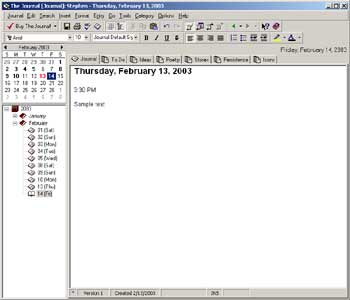 The Journal allows you to combine what you type with an unlimited
number of pictures and other types of media
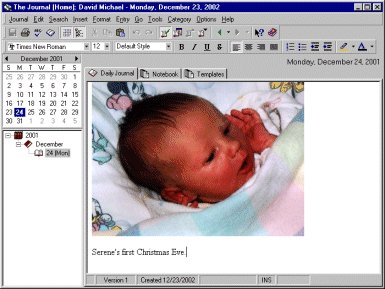
If a blank page intimidates you, then you'll be happy to see the
arsenal of questions, lists and activities to really jumpstart your
memories
The Journal, along with Memorygrabber, will ask you questions about
your past, present, and future plans along with questions about your very
unique family.
You'll also answer questions that will document the way you think as
well as query your opinions on highly debatable topics!
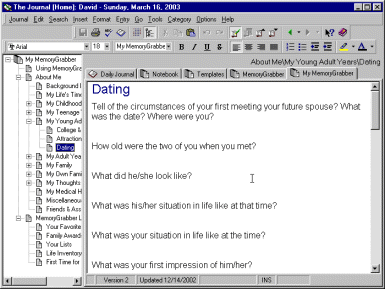
The Journal Makes it Easy for you to Keep a
Personal Journal or Diary!
 Keep a daily
journal or diary! The Journal is the perfect daily entry writing tool.
The Journal always knows what day it is. You can even go back and
add entries you forgot or didn't have time for. Keep a daily
journal or diary! The Journal is the perfect daily entry writing tool.
The Journal always knows what day it is. You can even go back and
add entries you forgot or didn't have time for.
 Review your past
entries easily! The Journal makes reviewing your previous entries as
simple as looking at a calendar. Check out yesterday, or jump to last
month, or see your entry from years ago with no more effort than a mouse
click or a keystroke. Review your past
entries easily! The Journal makes reviewing your previous entries as
simple as looking at a calendar. Check out yesterday, or jump to last
month, or see your entry from years ago with no more effort than a mouse
click or a keystroke.
 Find a thought from
last week, or lookup the phone number you entered 6 months ago! The
Journal allows you to search through all your categories and entries,
looking for a word, collection of words, or a phrase. Find a thought from
last week, or lookup the phone number you entered 6 months ago! The
Journal allows you to search through all your categories and entries,
looking for a word, collection of words, or a phrase.
 Make your entries
at any time! The Journal can sit in your Windows taskbar or
system tray, just a click (or keystroke) away. Make your entries
at any time! The Journal can sit in your Windows taskbar or
system tray, just a click (or keystroke) away.
 Leave "future
notes" to yourself! The Journal allows an entry to be placed on any
date: past, present or future! Leave "future
notes" to yourself! The Journal allows an entry to be placed on any
date: past, present or future!
The Journal Gives You the
Power to Create More than just Plain Journal Entries
 Organize your thoughts and
entries! The Journal supports as many entry categories as you desire.
You can create a category for "Daily Thoughts," another for
"Project Notes," one for "Poetry," and so on. Each
category can have its own default font and color scheme. Organize your thoughts and
entries! The Journal supports as many entry categories as you desire.
You can create a category for "Daily Thoughts," another for
"Project Notes," one for "Poetry," and so on. Each
category can have its own default font and color scheme.
 Decorate your entries with bold,
italics, underlining, or strikeout! Use your choice of
fonts! The Journal provides full text formatting and font control
using any Windows TrueType font installed on your PC. Decorate your entries with bold,
italics, underlining, or strikeout! Use your choice of
fonts! The Journal provides full text formatting and font control
using any Windows TrueType font installed on your PC.
 Use powerful word processing
features such as live spell checking, a thesaurus, and auto-correction!
The Journal includes an American English spelling dictionary and
thesaurus. (Other language spelling dictionaries are available.) The
Journal also provides an auto-correction feature that automatically
corrects common English misspellings! Use powerful word processing
features such as live spell checking, a thesaurus, and auto-correction!
The Journal includes an American English spelling dictionary and
thesaurus. (Other language spelling dictionaries are available.) The
Journal also provides an auto-correction feature that automatically
corrects common English misspellings!
 Store more than just words in
your entries! The Journal can store anything in an entry: pictures,
spreadsheets, word processor documents, and more! Store more than just words in
your entries! The Journal can store anything in an entry: pictures,
spreadsheets, word processor documents, and more!
 Print your entries for binding,
sharing or for hard-copy storage! The Journal prints entries with full
formatting to any Windows printer. Print your entries for binding,
sharing or for hard-copy storage! The Journal prints entries with full
formatting to any Windows printer.
The Journal takes Security Seriously!
The Journal knows you don't want just anybody browsing through
your innermost thoughts and dreams.
 Keep your secrets secret!
The Journal uses state-of-the-art encryption and password protection. The
Journal also provides important options like a hot-key for rapidly
"locking" The Journal and a Lock on Minimize feature. Keep your secrets secret!
The Journal uses state-of-the-art encryption and password protection. The
Journal also provides important options like a hot-key for rapidly
"locking" The Journal and a Lock on Minimize feature.
 Be as secure as you want
to be! The Journal allows you set the security level as high or as low
as you want. The Journal even supports additional, separate passwords for
entry categories. Be as secure as you want
to be! The Journal allows you set the security level as high or as low
as you want. The Journal even supports additional, separate passwords for
entry categories.
 Want more than the normal amount
of security? The Journal's standard security more than most people
will ever need. But if you want as much security as possible, check out The
Journal with Extended Security. Want more than the normal amount
of security? The Journal's standard security more than most people
will ever need. But if you want as much security as possible, check out The
Journal with Extended Security.
 Don't let system failures get
you down! The Journal features a built-in backup and restore. Don't let system failures get
you down! The Journal features a built-in backup and restore.
Put the Power of The Journal Software
at Your Finger Tips
So, whether you want to keep a journal, organize your school work or
any other project...The Journal is your answer. Let me prove it to
you! Download and use The Journal for 45 days free...
This Special Edition of The Journal is Free for 45
Days
Download a copy of The Journal now and see it for
yourself. The demonstration version of The Journal is fully functional for
a full 45 days, and you'll get a good look at dose of what the Memorygrabber
brings as well.
Fill in this form below, and you will be directed to the
download page. Privacy Policy: You're
information will be highly safeguarded and will not be sold or given to
anyone and will only be used by FamilyHistoryProducts.com and the creator of The Journal software.
Order The Journal Risk
and Worry Free
 The Journal
comes with a 30 day, no questions asked, guarantee. If it doesn't
meet your needs, and you wish to have your money refunded, all you need to
do is ask. I'll process a complete refund immediately. The Journal
comes with a 30 day, no questions asked, guarantee. If it doesn't
meet your needs, and you wish to have your money refunded, all you need to
do is ask. I'll process a complete refund immediately.
|